Review of the TonyBet App
With TonyBet steadily cementing its status as one of the most popular casinos in the world, it’s no surprise that the TonyBet app has become so popular among iGamers in Canada.
In this review, we will highlight the app, its features, the devices you can enjoy it on, and of course, how you can download the app.
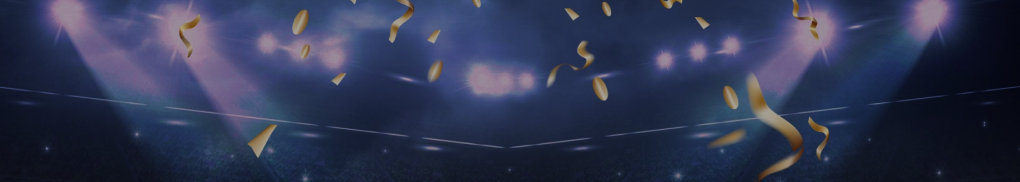
General Information About The TonyBet App
TonyBet has gone above and beyond to ensure its Canadian players have mobile access to its platform. With the TonyBet Casino app, players in Canada can enjoy their favourite games anytime, anywhere. All you need is a mobile device and a stable internet connection.
The TonyBet mobile app is available on iOS and Android. Regardless of your operating system or the model of your device, you will be able to enjoy the same games library. You will also be able to access TonyBet customer support and receive the same bonuses equally easily.
The TonyBet app has a sleek and polished user interface. You will have an easy time using the app to bet, deposit, and withdraw because the app is intuitively designed.
The mobile version also features push notifications. If you’re an avid bettor, we recommend you make the most of this in order to stay updated with exciting promotions, TonyBet bonuses, and developments on TonyBet.
Sign UpMobile App for iOS
The TonyBet iOS app enables players to place bets and enjoy TonyBet casino games on Apple devices.
How to Download the TonyBet App
Installing the TonyBet mobile app is easy. Here are all the steps:
- Open the App Store on your iOS device.
- Find the TonyBet app by using the search bar.
- Select the TonyBet app from the search results.
- Tap the “Get” button. Wait for the app to download and install.
- Once installed, launch the app.
- Log in or sign up.
System Requirements
The main requirement to install and smoothly use the TonyBet app on an iOS-powered device is that it should be running on iOS version 8 or later.
Compatible Devices
There are lots of iOS devices that are compatible with the TonyBet app. Whether you’re on a phone or tablet, you can expect a smooth and seamless mobile experience. This includes (but is not limited to):
- iPhone 7 and later models
- iPad Air 2 and newer
- iPad Mini 4 and newer
TonyBet App for Android
If you’re an Android user, worry not! TonyBet is just as easy to download and install on your devices, and you can expect to enjoy the same sleek and user-friendly interface.
How to Download and Install
This is all you need to do to download TonyBet app on your Android device:
- Open the Play Store and search for the TonyBet app.
- Choose the official app from the results.
- Click on “Install.” Wait for the installation to complete.
- Once installed, launch the app.
- Log in or sign up.
The TonyBet app may not be available in the Play Store in some provinces. If you can’t find it in the Play Store, you can use the TonyBet website to download it.
TonyBet App System Requirements
Getting the TonyBet Android app doesn’t require bells and whistles. The primary system requirement is that your device is running on Android 6.0 or newer.
Compatible Devices
You can use the TonyBet App on all Android devices that meet the system requirements above. This means you can install the app on Samsung, OnePlus, and Huawei devices, among others.
Sign UpMobile Website Version
If you don’t want another app on your phone–we get it. This doesn’t have to stop your gaming journey. You can access TonyBet on your mobile device, whether in your tablet or phone, by opening your browser and going straight to the TonyBet website. You can open your account, place bets, check sports stats, deposit or cash out, and reach customer support. Everything you can do on the app, you can do on the TonyBet mobile website too.
Mobile Betting Options in the TonyBet App
While this article highlights the TonyBet app, it’s important to note that this site began life as a sportsbook platform. This is why players in Canada can enjoy some of the best sports betting odds and features right on the app. The app also provides tons of markets and sporting events for players to bet on.
On the mobile betting section of the app, you will find many soccer leagues, as well as popular sports like rugby, horse racing, basketball, and cricketing. The app also houses niche sports such as snooker, cycling, and darts.
Sign UpMobile Casino Options
With TonyBet, you can be sure that the casino section is also well stocked with the latest and greatest slot and table games. It doesn’t matter if you access the platform from a mobile device or browser, you get a smooth gaming experience on any touchscreen device. You also gain access to more than 6,000 slot titles, the same as you would on a desktop. Every table game and slot has been optimised to work perfectly on smaller screens, ensuring you get the very best gaming experience.
Frequent Questions
Do I Have to Download the TonyBet App to Play?

